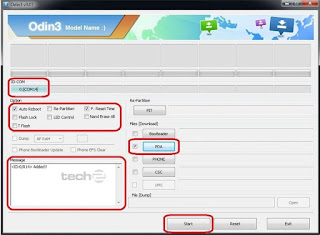STEPS:
- BACK UP all your FILES and make sure your phone has 80% battery.
- Download the drivers for your device. DOWNLOAD IT HERE!
- Download the latest firmware and make sure to input the full model of your device. DOWNLOAD IT HERE!
- Download Odin. " tool for flashing samsung devices! "
- After you downloaded the firmware just extract it.
- Enter download mode by pressing vol down + power + home button.
- Plug the usb cable PC to PHONE. if the pc cant detect just try using the back usb ports on your pc.
- Click the "PDA" or "AP" depends on the odin version.
- Click start and wait it to finish
- First boot takes 30mins or 20mins.
- Finish!